All Blogs with tag:
wsl
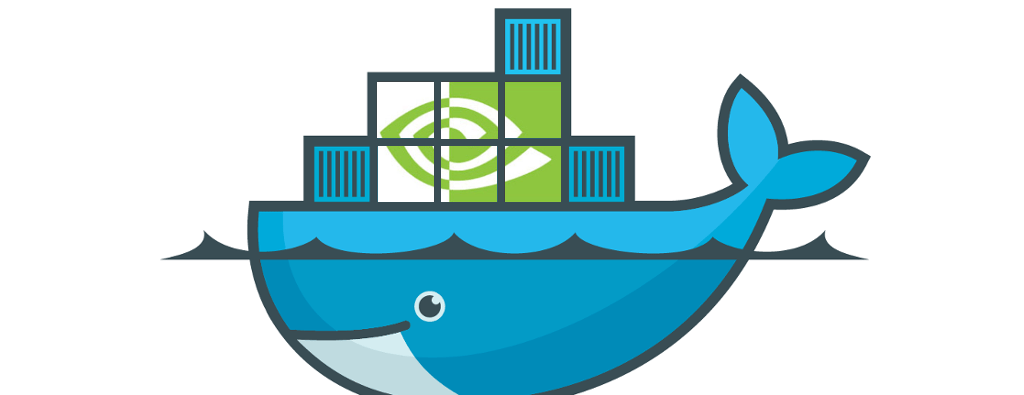
How to activate gpu compatability for docker on ubuntu
lets say you have an ai in a docker container or just want to use the gpu power inside a docker container. this is for you
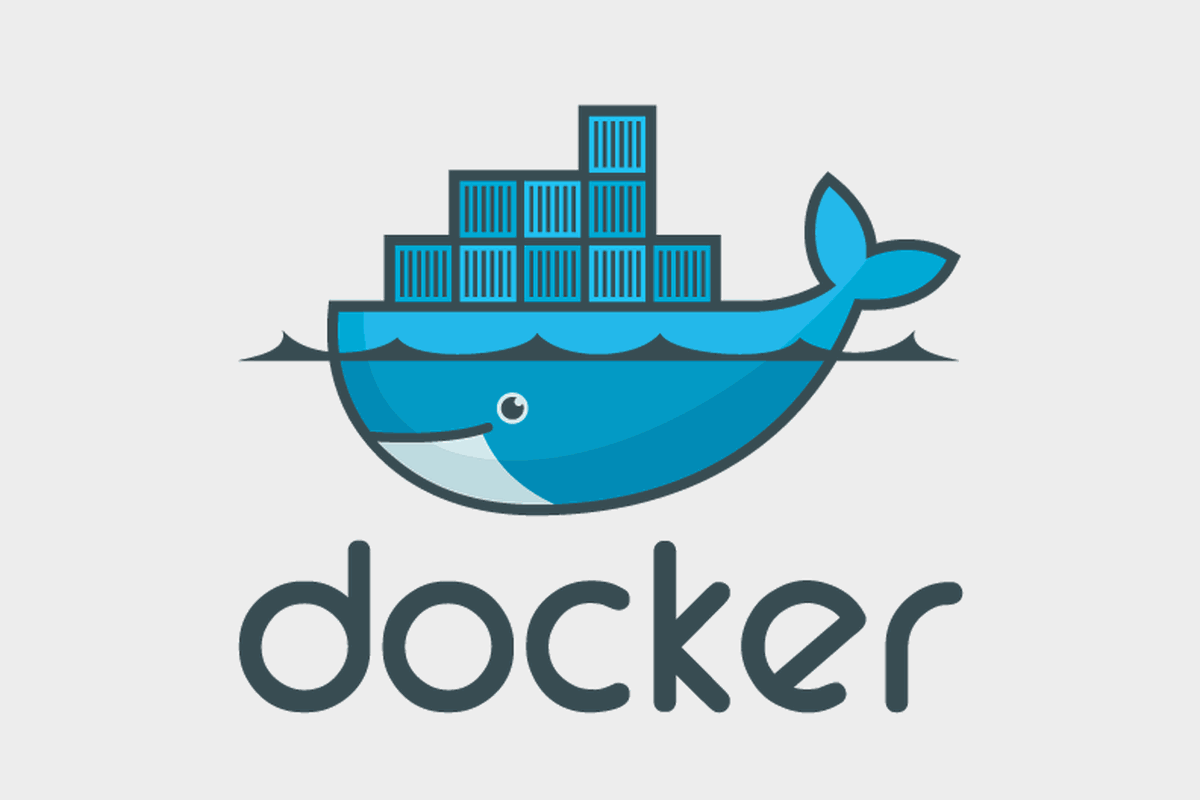
How to install docker
have you tried intalling docker from the docker docs but still getting errorrs. just copy these commands in your terminal and everything will be fine

Solving the Error 'WslRegisterDistribution failed with error; 0x80370102' when Installing Ubuntu on Windows
Windows Subsystem for Linux (WSL) is a popular option for developers and system administrators to run Linux applications natively on Windows. However, sometimes users face an error when trying to install Ubuntu or another Linux distribution via WSL. The error message reads "WslRegisterDistribution failed with error;0x80370102." This error can occur due to several reasons, such as virtualization not being enabled in the BIOS or the Virtual Machine Platform Windows feature not being enabled.
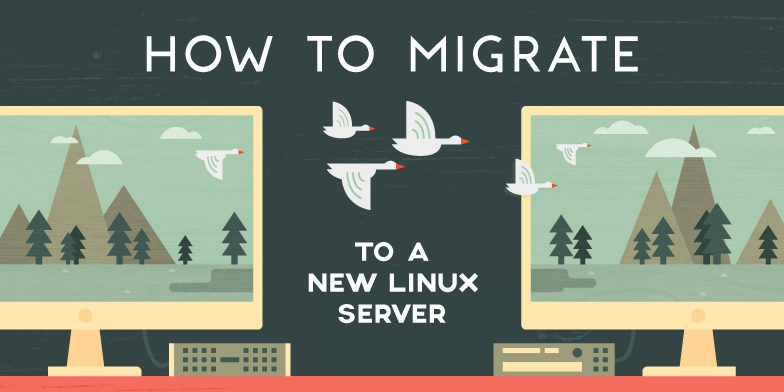
How to Install WSL/WSL2 Distro on an External Drive
If you're running out of space on your computer's hard drive, you can install WSL/WSL2 distro on an external drive. This will allow you to free up space on your computer's hard drive while still being able to use WSL/WSL2.

