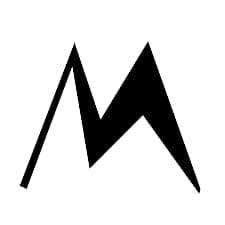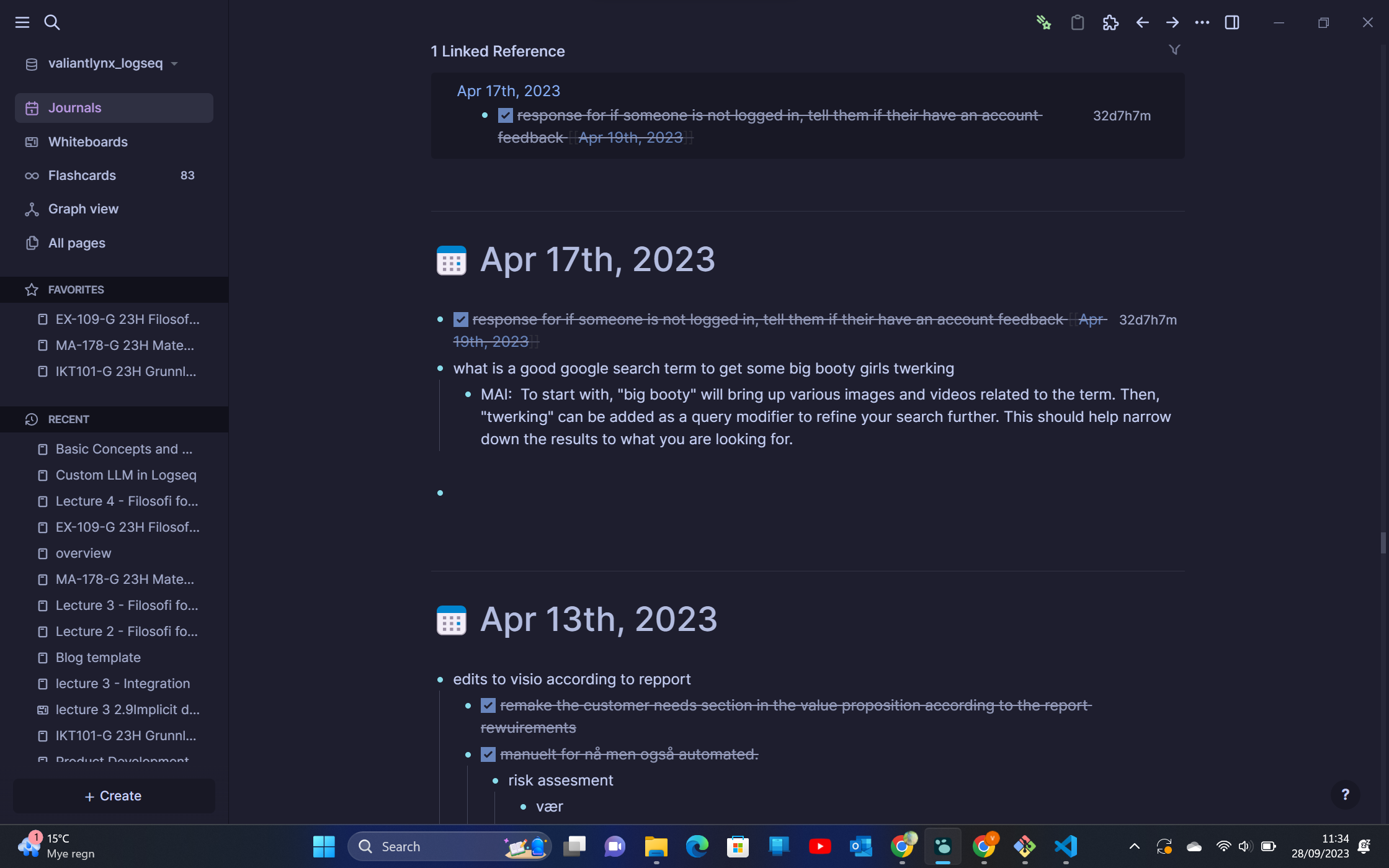Downloading
Download the Logseq Python Plugin <code>this bridges all python capabilities to logseq</code>: https://drive.google.com/drive/folders/1RyPLA9bCZTn5odv3Cegq-uj6YrpCffBw?usp=sharing
logseq.order-list-type:: number
Unpack the zip file and let's prepare to Load the plugin
logseq.order-list-type:: number **Remember to activate developer mode to upload a plugin**
Load up the unzipped folder at this directory **/plugin**
logseq.order-list-type:: number
Setup
- go to the root of the unzipped folder in VSCODE and run this commands
- logseq.order-list-type:: number
bash
1python -m venv venv
2.\venv\Scripts\activate
3pip install -e .
4python my_plugin.pyUsage
- Clicking the run.bat run the command line